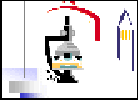Contact Info
Adam P. Hitchcock
Canada Research Chair
in Materials Research
CLS-CCRS
B.I.M.R
McMaster University
Hamilton, ON
Canada L8S 4M1
V: +1 905 525-9140
x24729
F: +1 905 521-2773
E: aph@mcmaster.ca
U: unicorn.mcmaster.ca
__________
Research
Group
Opportunities
Publications
Links
_____________
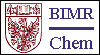
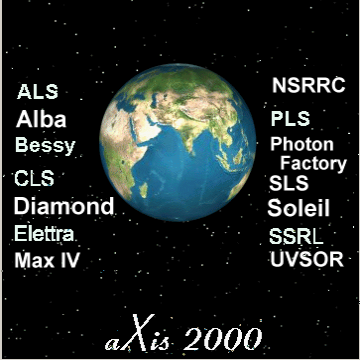
INSTRUCTIONS FOR aXis2000
in Max OS X or Unix
Last changed: 13 May 2016
1. Download the appropriate aXis2000 package - see
unicorn.mcmaster.ca\aXis2000.html
2. Create a folder under /Users/XXXX/ called aXis2000 where XXXX is the name of the user (or a user-group) who will be using aXis2000 (e.g. mine is 'aph')
![]()
3. Extract (unzip) all contents of aXis2000-IDL8.3.zip
into that folder
Make sure 'Use folder names' is
turned on when you unzip - there should be 4 subfolders

You must have all the source code files in
the folder to make the Virtual Machine version work properly
Note: If you use a folder other than /Users/XXXX/aXis2000/
there may
be problems running the code.
4. Use a text editor to modify the first line of the
file aXis2000_unix.ini (in /Users/XXXX/aXis2000/)
to be /Users/XXXX/aXis2000/.
Save the file after this change.
Do NOT use folder names with blanks
for the source code or your data !!!
5. In Finder, navigate to /Users/XXXX/aXis2000/ then
right click on aXis2000.sav and
click on 'Open with' then 'Other' then browse
to /Applications/exelis/idl8.X\/DLVirtualMachine.app
select that icon and click on 'Always open with'
(NB X = 3 for me, but would be 5 for latest IDL8.5)
6. In MacOSX, if you want to use the correct icon for aXis2000, right click on aXis2000.sav and click on Get Info
![]()
then drag the file /Users/XXXX/aXis2000/aXis2000.icns on top of the previous icon to change the icon.
7. right click on aXis2000.sav and 'make alias', then drag that alias to your desktop.
8. Double clicking on that alias icon will launch the IDL Virtual machine and start aXis2000
=================
For those with licensed IDL you can auto-start aXis2000
by setting the Startup file on the IDL (top level) preferences page
to
/Users/XXXX/aXis2000/axis2000_batch.pro
© 2016 A.P. Hitchcock / McMaster University
- All Rights Reserved
web site design by Christopher Amis (2002). Last updated on 13 May 2016
(aph)